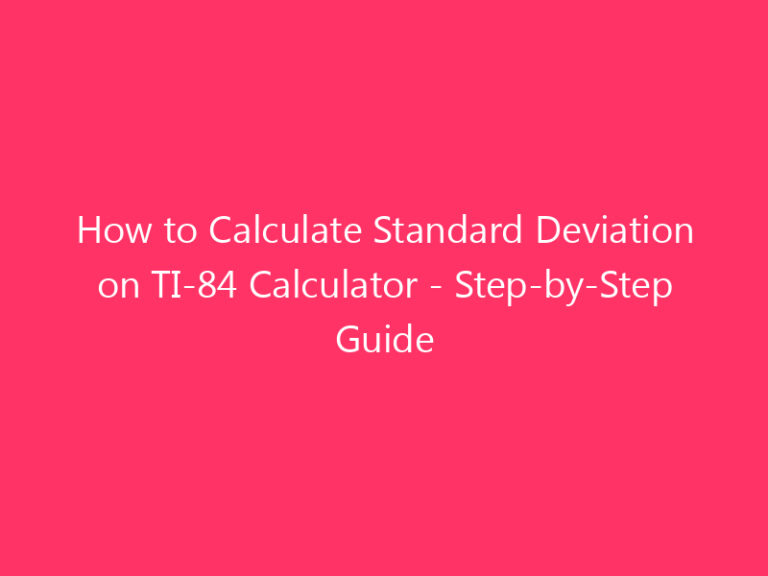If you’re a student or professional in the field of statistics, you know how important it is to be able to calculate standard deviation. Standard deviation is a measure of how spread out the values in a data set are, and it’s a crucial tool for analyzing data and making informed decisions. One popular calculator that can help you calculate standard deviation is the TI-84.
To calculate standard deviation on the TI-84 calculator, you’ll need to enter your data set into a list. Once you have your data set entered, you can use the built-in standard deviation function to calculate the standard deviation. The TI-84 calculator will do all the calculations for you, saving you time and effort.
Calculating standard deviation on the TI-84 calculator is a straightforward process. By following a few simple steps, you can quickly and accurately calculate standard deviation for your data set. Whether you’re a student studying statistics or a professional analyzing data, the TI-84 calculator is a valuable tool that can help you make sense of your data.
Contents
What is Standard Deviation?
Standard deviation is a statistical measure that quantifies the amount of variation or dispersion in a set of data. It measures how spread out the values in a dataset are around the mean or average value. In other words, it provides a measure of the average distance between each data point and the mean.
Standard deviation is often used as a measure of risk or volatility in finance and investment. It is also commonly used in various fields such as economics, psychology, and biology to analyze and interpret data.
The standard deviation is calculated by taking the square root of the variance. The variance is the average of the squared differences between each data point and the mean. By squaring the differences, negative values are eliminated and all values contribute positively to the variance.
In summary, standard deviation is a valuable statistical measure that provides insights into the variability and distribution of data. It helps us understand the spread of values and make informed decisions based on the data analysis.
Why is Standard Deviation Important?
Standard deviation is an important statistical measure that provides valuable information about the spread or dispersion of data. It allows us to understand how much individual data points deviate from the mean, or average, of a data set. By calculating the standard deviation, we can assess the variability and reliability of the data.
1. Assessing Variability
2. Comparing Data Sets
Standard deviation also allows us to compare different data sets. By calculating the standard deviation of two or more sets of data, we can determine which set has a greater spread or variability. This comparison helps in identifying patterns, trends, or differences between groups, which can be useful in various applications. For example, in educational research, standard deviation can be used to compare the performance of students from different schools or regions.
3. Identifying Outliers
Standard deviation is a useful tool for identifying outliers, which are data points that significantly deviate from the rest of the data set. Outliers can be caused by measurement errors, experimental anomalies, or other factors. By calculating the standard deviation, we can determine if a data point is significantly different from the mean. This information is valuable in quality control, anomaly detection, and data cleaning processes.
Step-by-Step Guide
Calculating standard deviation on a TI-84 calculator is a straightforward process that can be done in a few simple steps. Follow the guide below to learn how to calculate standard deviation using your TI-84 calculator.
- Turn on your TI-84 calculator and press the “STAT” button.
- Select “1: Edit” to enter the data into a list.
- Enter your data into the list by typing each value followed by pressing the “ENTER” key.
- Once you have entered all the data, press the “STAT” button again.
- Select “2: CALC” and then choose “1: 1-Var Stats” to calculate the mean and standard deviation.
- Choose the list that contains your data by pressing the corresponding number key.
- Press the “ENTER” key to calculate the mean and standard deviation.
- The mean will be displayed as “x̄” and the standard deviation as “σx”.
Step 6: Calculate the Mean
To calculate the mean, follow these steps:
Step 1: Add up all the data values
Start by adding up all the data values you entered into your calculator. This will give you the sum of the dataset.
Step 2: Count the number of data values
Next, count the total number of data values in your dataset. This will give you the sample size.
Step 3: Divide the sum by the sample size
Finally, divide the sum of the data values by the sample size to calculate the mean. This can be done using the formula:
Mean = Sum of data values / Sample size
For example, if you have a dataset with the values 5, 10, 15, 20, and 25, the sum of the data values would be 75 (5 + 10 + 15 + 20 + 25) and the sample size would be 5. Dividing the sum by the sample size, you would get a mean of 15 (75 / 5).
Calculating the mean is an important step in finding the standard deviation because it is used to calculate the deviation of each data value from the mean, which is then squared and used to calculate the variance and standard deviation.
Once you have calculated the mean, you can proceed to the next step in finding the standard deviation on your TI-84 calculator.
Step 7: Calculate the Deviation
After calculating the mean in step 6, the next step is to calculate the deviation for each data point. The deviation is the difference between each data point and the mean.
To calculate the deviation, subtract the mean from each data point. This will give you a set of numbers representing how far each data point is from the mean.
For example, let’s say we have the following data set:
- 5
- 8
- 10
- 12
- 15
First, calculate the mean using the steps outlined in step 6. Let’s say the mean is 10.
Next, subtract the mean from each data point:
These numbers represent the deviation for each data point. A negative deviation means the data point is below the mean, while a positive deviation means the data point is above the mean.
Step 8: Square the Deviation
After calculating the deviation for each data point, the next step is to square each deviation. Squaring the deviation is necessary because it eliminates the negative values and emphasizes the differences between the data points.
To square the deviation, you need to multiply each deviation by itself. For example, if the deviation for a data point is 3, you would square it by multiplying 3 by 3, which equals 9.
To make it easier to understand, let’s take a look at an example:
| Data Point | Deviation | Squared Deviation |
|---|---|---|
| 10 | 2 * 2 = 4 | |
| 8 | 0 * 0 = 0 | |
| 12 | 4 * 4 = 16 | |
| 6 | -2 * -2 = 4 |
By squaring the deviations, you can see that the negative values are eliminated, and the differences between the data points are emphasized. This is important because it allows you to accurately measure the variability or spread of the data.
Once you have squared the deviation for each data point, you can move on to the next step, which is calculating the variance.
Step 9: Calculate the Variance
After calculating the squared deviation for each data point, the next step is to calculate the variance. Variance is a measure of how spread out the data is from the mean. It is calculated by taking the average of the squared deviations.
To calculate the variance, follow these steps:
- Create a table with two columns: one for the squared deviation and one for the frequency of each squared deviation.
- For each squared deviation, write down its value in the first column.
- Count the number of times each squared deviation occurs and write down the frequency in the second column.
- Multiply each squared deviation by its frequency to get the product.
- Add up all the products to get the sum of the products.
- Divide the sum of the products by the total number of data points to get the variance.
Here is an example to illustrate the calculation of variance:
| Squared Deviation | Frequency | Product |
|---|---|---|
| 0.25 | 2 | 0.5 |
| 0.16 | 3 | 0.48 |
| 0.09 | 1 | 0.09 |
| 0.01 | 4 | 0.04 |
| Total | 10 | 1.11 |
Step 5: Calculate the Variance
After calculating the squared deviations in the previous step, we can now proceed to calculate the variance. Variance is a measure of how spread out the data points are from the mean. It gives us an idea of the variability or dispersion of the data set.
Where:
- Σ represents the sum of
- x represents each data point
- μ represents the mean
- n represents the total number of data points
By calculating the variance, we can determine how much the data points deviate from the mean on average. A higher variance indicates a greater spread of data points, while a lower variance indicates a more clustered data set.
Step 6: Calculate the Standard Deviation
After calculating the variance in the previous step, the final step is to calculate the standard deviation. The standard deviation is a measure of how spread out the data is from the mean. It tells us how much the individual data points deviate from the average.
Standard Deviation = √Variance
Using the TI-84 calculator, you can easily calculate the standard deviation by following these steps:
- Press the “STAT” button on the calculator.
- Use the right arrow key to navigate to the “CALC” menu.
- Select “1-Var Stats” and press the “ENTER” button.
- Enter the list of data values by either typing them in or selecting them from a list.
- Press the “ENTER” button to calculate the statistics.
- Scroll down to find the value for the standard deviation (denoted as “Sx”).
The standard deviation is an important statistical measure because it provides valuable information about the variability and dispersion of the data. A smaller standard deviation indicates that the data points are closer to the mean, while a larger standard deviation indicates that the data points are more spread out.
By calculating the standard deviation, you can gain insights into the data and make informed decisions based on the variability and distribution of the values. It allows you to understand the range of values and identify any outliers or unusual patterns in the data.